
How Poor Website Maintenance Silently Kills Your SEO Rankings
You spent time, money, and effort building your website. It looks great, loads fine and brings in some traffic.
But months later, your Google rankings start to drop, visitors spend less time on your site, and leads slowly disappear.
The silent killer? Poor website maintenance.
Just like a car, your website needs regular checkups. Without it, small technical issues build up and quietly destroy your SEO performance.
In this blog, you’ll learn:
How website maintenance impacts SEO.
Common mistakes businesses overlook.
How to fix them and keep your rankings strong.
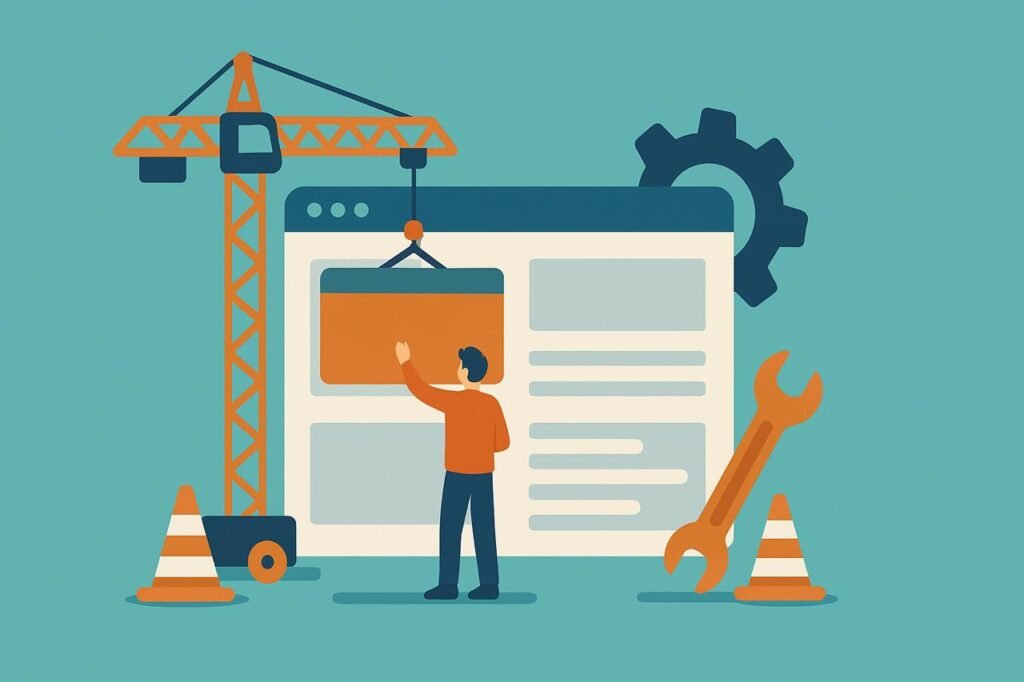
Why Website Maintenance Matters for SEO
Search engines like Google want to show users reliable, fast, and safe websites.
If your site has errors or outdated elements, Google assumes it’s neglected — and slowly pushes it down the rankings.
Here’s what poor maintenance leads to:
Broken links → bad user experience.
404 pages → crawl errors.
Outdated plugins → security risks.
Slow speed → higher bounce rate.
Schema errors → missed rich results.
In short, Google notices what you ignore.
1. Broken Links: The Invisible Reputation Damage
What Happens
When users or Google bots click on a link that doesn’t work, it sends a signal that your website isn’t being managed properly.
A few broken links might seem small — but dozens of them can lower your crawl quality score and harm your SEO.
How to Fix It
Use free tools like Broken Link Checker or Ahrefs Webmaster Tools.
Remove or update old URLs.
Set up proper 301 redirects for deleted pages.
Pro Tip: Check links every month, especially after new blog uploads or product removals.
2. 404 Errors: The Pages Google Hates
What Happens
A “404 Page Not Found” error means Google tried to crawl something that doesn’t exist.
If your site has too many of these, it affects your indexing health.
How to Fix It
Use Google Search Console → Coverage Report to identify 404s.
Redirect them to relevant pages (like your homepage or blog).
Avoid deleting pages without creating a replacement.
Pro Tip: Create a custom 404 page that guides visitors back instead of losing them.
3. Outdated Plugins & Themes: The Security & Speed Killers
What Happens
Plugins are like apps that keep your site functional. But outdated ones can:
Make your site slow.
Cause compatibility errors.
Open security holes hackers can exploit.
All of which lower your site speed and trust score, affecting SEO.
How to Fix It
Update all plugins monthly.
Remove plugins you don’t use.
Backup your website before updates.
Use a reliable security plugin like Wordfence or Sucuri.
Pro Tip: Schedule a “plugin check day” every first Monday of the month, takes 10 minutes, saves rankings.
4. Website Speed: The Hidden Ranking Factor
What Happens
A slow website kills engagement. Studies show:
Every 1-second delay reduces conversions by 7% and increases bounce rates by 32%.
Google’s Page Experience update now ranks sites that load under 3 seconds higher.
How to Fix It
Compress images using TinyPNG or ShortPixel.
Enable browser caching.
Use a content delivery network (CDN) like Cloudflare.
Choose a fast hosting provider.
Pro Tip: Test your site speed monthly using PageSpeed Insights or GTmetrix.
5. Schema & Technical Issues: The SEO Signals You’re Missing
What Happens
Schema markup tells Google what your content means (e.g., product, article, review).
If it’s missing or broken, your content won’t appear in rich results like FAQs, ratings, or featured snippets.
How to Fix It
Use RankMath or Yoast SEO to add schema automatically.
Test your pages with Google’s Rich Results Test Tool.
Update schema when you change page structure.
Pro Tip: Schema isn’t just for e-commerce, even blogs and local businesses can benefit from it.
6. Mobile Responsiveness: Your Ranking Lifeline
What Happens
Over 70% of traffic now comes from mobile devices.
If your site doesn’t adapt to small screens, visitors leave fast — and Google ranks you lower.
How to Fix It
Use a responsive theme that adjusts automatically.
Test with Google’s Mobile-Friendly Test.
Avoid pop-ups that block content on mobile.
Pro Tip: Always preview new pages on both desktop and mobile before publishing.
How to Make It Work for Your Business
Here’s a simple monthly website maintenance checklist to protect your SEO:
| Task | Frequency | Tool |
|---|---|---|
| Fix broken links | Monthly | Broken Link Checker / Ahrefs |
| Monitor 404 errors | Monthly | Google Search Console |
| Update plugins/themes | Weekly | WordPress Dashboard |
| Test website speed | Monthly | GTmetrix / PageSpeed Insights |
| Check schema health | Quarterly | Rich Results Test |
| Backup your site | Weekly | UpdraftPlus / Jetpack |
Pro Tip: Assign one team member or your developer to own this checklist. Consistency matters more than perfection.
Conclusion
Your website is your digital store but even the best store fails if the lights are flickering and the doors creak.
Neglecting website maintenance silently damages your SEO, traffic and brand credibility.
By fixing broken links, keeping plugins updated, improving speed, and checking technical health, you’ll protect your rankings and grow stronger online.
✅ Start small. Check your site today.
✅ Keep it healthy, fast, and error-free.
✅ Watch your Google rankings rise again.
Frequently Asked Questions (FAQs)
1. How does poor website maintenance affect SEO?
It causes slow loading, broken links, and crawl errors all of which signal to Google that your site is outdated and unreliable.
2. How often should I maintain my website for SEO?
Do a quick check every month for broken links, 404s, and speed issues, and update plugins weekly to keep everything secure and fast.
3. What are the biggest website maintenance mistakes?
Ignoring broken links, outdated plugins, slow speed, and missing schema markup are the most common SEO killers.
4. How can I improve my website speed for better rankings?
Compress images, use browser caching, and switch to a fast hosting provider or CDN like Cloudflare for instant performance boosts.
5. Can fixing maintenance issues really improve my rankings?
Yes many businesses see traffic recover within weeks after fixing technical errors, improving site speed, and updating outdated elements.


